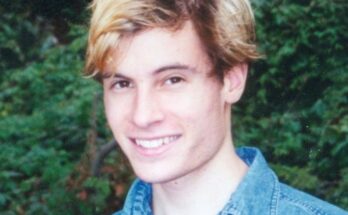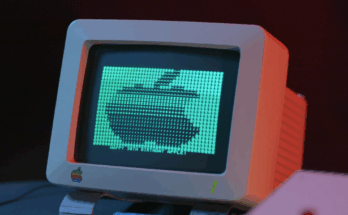Q: What are the pros and cons of all-in-one computers?
A: All-in-one computers are the ultimate tech illustration of ‘form over function’ as they’re sleek packages that hide major trade-offs that can cost you time and money in the long run. Before you fall for the clean lines and smaller footprint, here are five reasons I generally steer people away from all-in-ones:
Limited upgrades
A traditional desktop lets you add memory, swap storage drives or upgrade graphics cards from a wide variety of vendors when your needs change. Most all-in-ones use laptop parts squeezed behind a screen, making upgrades difficult, expensive, or often impossible. Even something as basic as adding more RAM can involve specialized tools or a trip to a repair shop, if the option is even available at all.
Costly repairs
When something goes wrong — like the screen failing — your entire computer is down until it’s fixed. Unlike a separate monitor and tower setup, you can’t just replace the monitor inexpensively and keep working. If the internal power supply fails, you may face an expensive repair that requires shipping in a special part for service, leaving you without a working computer for extended periods.
Heat issues
Packing everything behind a monitor can lead to poor airflow and heat buildup, which is a common enemy of electronics. Over time, heat can cause premature failures, slower performance or noisy fans as the system struggles to keep itself cool. We often see all-in-one computers coming in for service due to overheating issues that could have been avoided with better airflow in a traditional device.
Fewer ports and expansion options
All-in-ones often have fewer USB ports and expansion options. If you connect external drives, printers or cameras, you may find yourself constantly swapping cables or adding external USB hubs and adapters, cluttering your desk with accessories you didn’t plan for. The lack of internal expansion slots also means you can’t easily add specialty cards as your needs change.
Lower long-term value
All-in-ones typically cost more upfront for the same or less processing power you’d get from a desktop tower and monitor combo. When it’s time to upgrade, you’re replacing the entire system, even if the screen still works perfectly fine. With a traditional desktop, you can replace the tower while keeping your existing monitor, keyboard and mouse, stretching your dollars much further.
A better ‘clean desk’ alternative
If you like the tidy desk look that all-in-ones provide, consider a mini-PC like the ASUS NUC (Next Unit of Computing). These small boxes can be mounted behind your monitor or tucked under your desk, giving you a clean setup without the limitations of an all-in-one. NUCs provide the traditional ports and flexible upgrade potential while maintaining a clutter-free workspace.
If your primary goal is to maximize workspace while ensuring your computer can grow with your needs, a mini-PC paired with a quality monitor is a smarter, longer-lasting solution. You’ll enjoy a sleek, clean desk while retaining the flexibility and serviceability that all-in-ones often lack.
The bottom line: All-in-ones may look good out of the box, but for most home and office users, the limitations outweigh the benefits. A traditional desktop or mini-PC setup will give you more control over your technology investment while avoiding unnecessary headaches down the road.