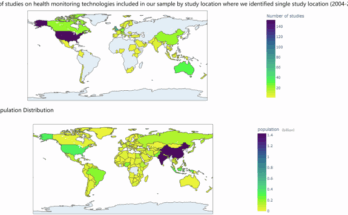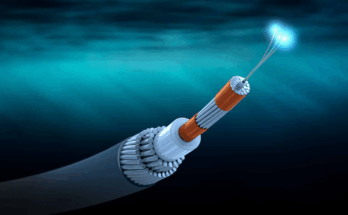At 85, Maria Baird, a retired scientist who used a computer during her career, said these days she gets frustrated with both her smartphone and computer. Tasks like frequent updates, using Excel and transferring photos are challenging, she said. Never mind when she recently needed to print labels for a cruise and help her husband check into a medical appointment on his cellphone.
The Baldwin resident said it makes her feel like seniors are getting left behind when it comes to handling technology.
“It changes so fast, and we cannot keep up because one of the problems that the old people have is that I may understand everything — and if I do it again the next day, it will be all right — but if I do it a week later, I forget,” she said. “It’s very difficult for us to be able to deal with this new way of life that everything has to be through the computer and passwords.”
Baird’s exasperation is echoed by others who didn’t grow up with our quickly changing technology — usually people 60 and older — because the way the world functions today relies on a certain comfort level with cellphones and computers, said Lisa Stern, assistant vice president of senior and adult services at the nonprofit Family & Children’s Association in Garden City, which provides support for vulnerable Long Island residents.
And we need technology for everyday tasks: telemedicine, banking, bill paying, video calls, online shopping, food delivery, streaming TV and buying an LIRR ticket, said Robyn Berger-Gaston, division director of the Riverhead location of Family Service League Inc., a social services agency that offers counseling, housing and employment services and is based in Huntington. For example, many doctors’ offices only use text messaging to confirm appointments, and walk-in medical care often requires a QR code to register.
“For a lot of seniors, that’s very difficult,” said Berger-Gaston, 57. “Even for parking in our municipal lots you need a smartphone, and for banking you need double authentication. A lot of seniors aren’t comfortable with that.”

oseph Mattal, 80, coaches Mike Lasorsa, 64, of Bay Shore, during a computer class in Bay Shore run by SeniorNet for Family Service League. Credit: Rick Kopstein
Quality-of-life issue
But the motivation to gain some tech savvy goes beyond irritations. Stern, 62, said that computers these days are connected to overall quality of life, as an older adult’s struggles with technology could mean missed bills and health appointments, as well as isolation, while also putting them at risk of cyber-related scams. Both Stern and Berger-Gaston said that these risks became more clear to their organizations during the pandemic.
“Some seniors’ discomfort with technology was a bigger issue than we had realized when many were experiencing social isolation and falling behind on their heat and other bills because they couldn’t access the necessary programs during COVID,” Stern said. “Things can fall through the cracks, especially if you don’t have an adult child or other family member who is helping you.”
Even older adults who are tech savvy can use a boost from someone who isn’t a family member and may tend to be impatient with them, said Berger-Gaston. “If I ask someone who is in their 20s to help me with my cellphone, they’re going to take my phone, do whatever I need and hand it back to me. That is not helpful.”
SeniorNet’s Evelyn Mattal, 76, left, and Family Service League’s Robyn Gaston-Berger, 57, in class. Credit: Rick Kopstein
Vision loss, arthritis
At the same time, Stern said that normal changes to vision and hearing associated with aging and conditions like arthritis can make technology harder to use, which can add to a senior’s anxiety about it. “These are some of the things that might block you from being able to learn the same way you did when you were younger, which has to be taken into account,” she said.
Berger-Gaston agreed. “Seniors absolutely have the capacity to learn, but some are just really anxious about it and resistant because they’re nervous,” she said. “Seniors can be taught, but it needs to be done in a way that makes sense for them.”
That’s why Family Service League’s SeniorNet program in Suffolk, a nonprofit teaching initiative focused on computer and technology classes for adults 50-plus that began 25 year ago, relies on more than 40 senior volunteers to teach their peers, Berger-Gaston said. “An older person teaching another older person will actually get whatever steps need to be taken in order to resolve the issue as opposed to a younger person fixing the issue for the older person — and that’s a huge difference.”
SeniorNet coordinator Evelyn Mattal, 76, said that in the 16 years she has been volunteering to teach computer skills classes to other seniors, certain themes have been consistent.
“Seniors don’t want to look like they don’t know, so they’re insecure about asking for help,” said Mattal, a retired second-grade teacher who lives in Smithtown. “The idea of seniors teaching seniors reinforces we all have senior moments. When I’m teaching and they’re getting frustrated, I always say to them,‘This is the time when you want to take your computer and throw it against the wall — but we don’t do that.’ We let them know that sometimes it’s hard and that’s OK, but we can do it.”
The program’s education coordinator, Martin Roche, 69, of Huntington Station, a retired computer programmer, said, “I’ve been doing this seven years. So many times they come in and they say, ‘I’m just scared to do anything because I’m going to break it.’ Just getting them that comfort level so they can actually get in and do things is important.”
ien and counselor Jessica DiCarlo outside the SMART Van, run by the Family & Children’s Association in Nassau County. Credit: Newsday/Howard Schnapp
Mobile help
Baird took advantage of a free technology program for seniors offered by the Family & Children’s Association in Nassau. “I was looking for help with the computer,” she recalled. “I use the Baldwin Library, and someone from the Family & Children’s Association came to the library to do a presentation for the seniors to find out what help we each needed. I contacted them and they sent someone to come to my house,” she said.
Jessica DiCarlo, 56, program director of the association’s Senior Community Assistance Program, said that while the program Baird is referring to is relatively new, volunteers have been offering unofficial computer help when visiting seniors through other programs.
Since January 2022, with a grant from the Town of Hempstead, DiCarlo has coordinated the SMART (Senior Mobile Access to Resources and Technology) Van, a bus equipped with four computers and printers that seniors can visit in their communities and at senior centers throughout Nassau. She said the SMART Van works as a starting point “for people who want to learn how to use something on a computer they’ve never learned. And then we can come back and do private lessons with them in their home or at their public library or senior center.”
DiCarlo said that most people ask for help with sending emails and photos, answering their smartphones or starting a Facebook page — and one senior just wanted to print recipes for an hour.
SeniorNet education coordinator Martin Roche, 69, goes over a few points in a volunteer training session. Credit: Rick Kopstein
‘So many apps’
Among her recent clients was Dolores Waters, 87, of Port Washington, who attended a session with DiCarlo at the Port Washington Senior Center. Waters quipped that her real problem was “with aging” and she finds her 12-year-old tablet and 5-year-old phone challenging.
“There are so many apps. I need to know what to do with each app, how to handle the apps, how to keep it simple — and you can’t keep it simple. There are too many,” she said.
But with DiCarlo’s help, Waters said her next stop was the local library for a free app class being offered.
Figuring out how to handle new technology is an important way to stay connected, said Baird. “It’s good for [seniors] to keep up with technology as much as they can because the computer is going to evolve forever. If you keep up, you have the possibilities of doing new things and using the computer in everyday life.”
Sidebar 1:
Free and low-cost tech help
* Family & and Children’s Association: In addition to offering free in-home and library technology sessions, the nonprofit also has a SMART Van that visits Nassau senior centers, houses of worship, libraries and more twice a month to help seniors with computer, smartphone and other device basics; bit.ly/3GCLP26, 516-292-1300.
*Family Service League’s SeniorNet: In-person classes at computer labs are offered in its Huntington and Bay Shore locations. Classes are also held in locations in Blue Point, Yaphank and Oyster Bay. Costs range from $15 to $45 based on the number of sessions. The social service agency offers basic and advanced classes for personal computers, Macs, iPhones and iPads, as well as other skills like smartphone photography and internet security. SeniorNet also holds free online seminars and webinars and “bring your device days” that allow attendees to work one-on-one with a volunteer for 30 minutes at various locations. Tech tips are also available on the website, seniornetli.org/help/techconnect; 631-470-6757.
Sidebar 2:
What friends can do to help
The Family & Children’s Association Senior and Adult Services Division offers the following tips when giving technology help:
*Define the goal you are working on;
demonstrate how it works; encourage the student to use the new skill.
*Practice patience, and be prepared to repeat yourself.
*Praise the senior for following directions and accomplishing a task.
*Gauge students’ comfort level and avoid jargon that is likely to confuse them, such as hashtag, tweet, URL, download, bookmark or spam.
*Remember the basics, i.e. how to turn the device on and off, and explain what the buttons on the device do.
*Be hands-off, and let the students handle the device while you explain the steps and define terms.
*Write down important information.
*Encourage note-taking so students can review steps when they are on their own.
*Pictures and drawings may help students remember the steps.
*Take breaks. This allows student to process the information.
*Encourage student to practice.
— Liza N. Burby
Sidebar 3:
Tech tips for seniors
Guidelines from the Family and Children’s Association Senior and Adult Services Division include:
*Have fun.
*Don’t be embarrassed to ask questions.
*Request pictures and written instructions so you can practice on your own and take notes.
*Focus on one learning objective at a time.
*Practice what you learned.
*Never share your personal information or give someone access to your computer.
*Think before you act, and remember that scammers will ask you to do something quickly and will try to scare you into action.
— Liza N. Burby