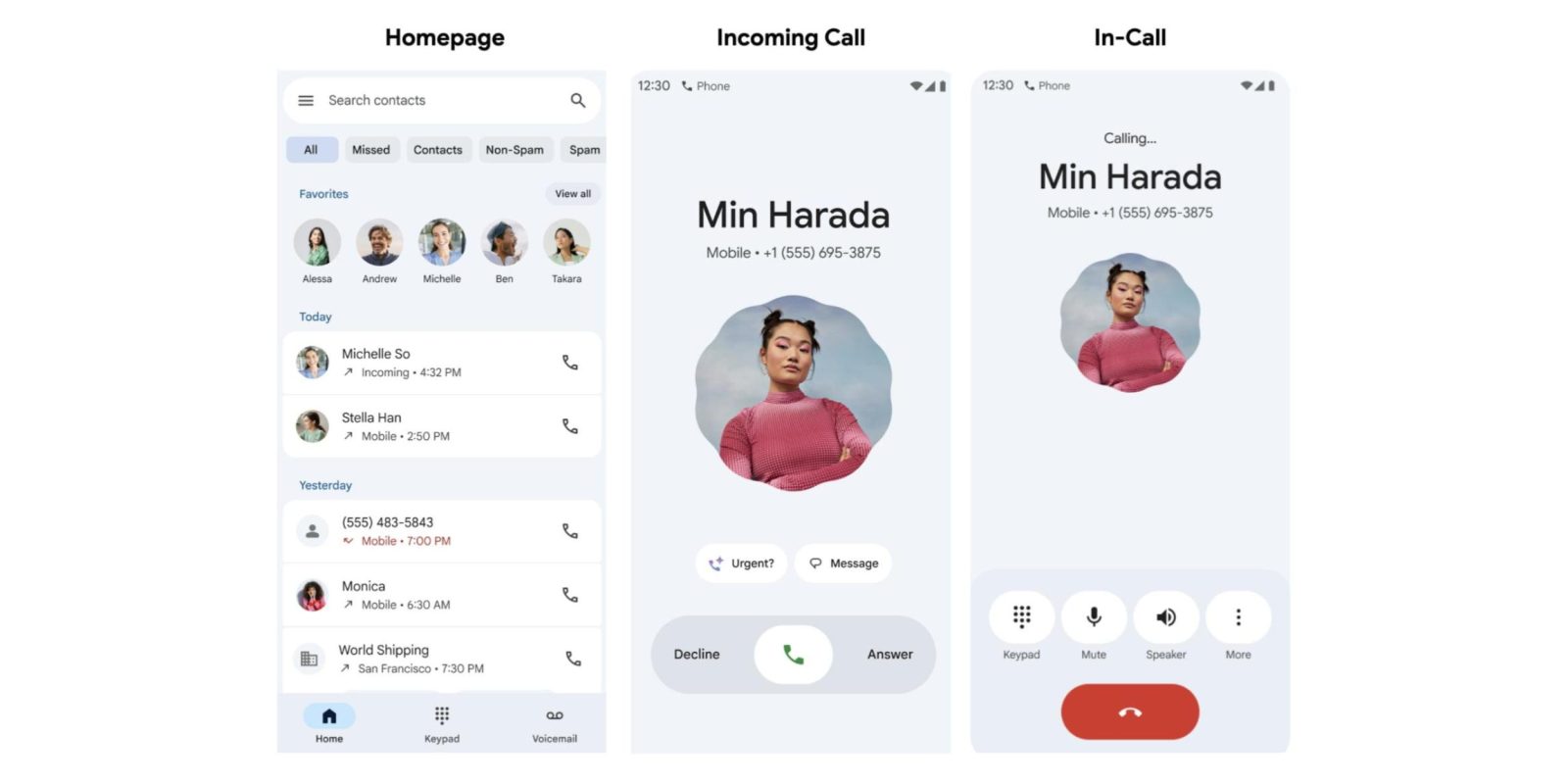
Phone by Google, like Messages, is taking a piecemeal approach to rolling out its previously announced redesign. Following the Favorites tab removal that most, if not all, Google Phone beta users got yesterday, the Home and Keypad redesign is beginning to roll out with a navigation drawer.
The Recents tab is now called “Home,” while the Favorites bar adds a prominent “View contacts” shortcut in the top-right corner.
Meanwhile, Contacts is replaced by a new “Keypad” tab that replaces the FAB (floating action button). The general layout is unchanged, with a sheet for the actual number pad and “Suggested” contacts appearing at the top.
The Voicemail tab looks unchanged from the original design.
This redesign adds a navigation drawer to the Google Phone app. Featuring rounded corners at the top/bottom-right, you have access to the Contacts list, Settings, Clear call history, and Help & feedback. This replaces the three-dot overflow menu in the “Search contacts” field. The microphone button now moves to the very right, with this bar not appearing in the Keypad tab.
Notably, this Home, Keypad, and nav drawer redesign is rolling out to both Material 3 and M3 Expressive, with most Google Phone users not having the latter look yet. (That update is what brings the new incoming call gesture.) Compared to the Favorites removal, this latest round is not widely rolled out yet.
Beta version 182 started introducing these changes earlier this week.


FTC: We use income earning auto affiliate links. More.



